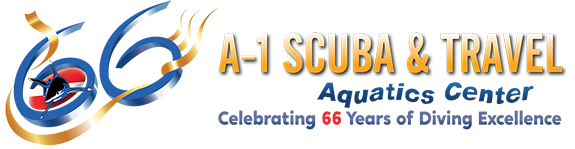FAQ’s
You must create a FREE personal MySSI account to receive the digital online SSI manual. This is similar to opening u bank account and allows us to “deposit” the digital learning material into the account.
Use one of the following two methods.
- Click HERE and follow the directions
or - Download the (free) MySSI app from the Apple or Android app store and follow the directions.
Before starting the course, you must enter your complete address and upload a photo (head & shoulders) to your MySSI registration account. This is necessary to process their certification.
Once the necessary SSI registration information is completed, using one of the methods above, you will be issued a personal MID (Master Identification) registration number. This will provide you access to the first three (of six) chapters of the online digital Open Water Diver manual, and access to other fantastic FREE SSI programs.
-Creating an SSI Account for a Minor Child –
Follow the instructions above. After the system has identified your child needs parental consent for an account, it will require you to enter a parent/guardian email for verification *This must be different than the email used to set up your child’s account. After your email has been submitted, you will need to check your email for an email from SSI to approve your child’s account (It may be in your spam). After that, an email will be sent to the email that was used to set up your child’s account for them to sign in and complete the setup process.
- Each time you open your SSI App on your device, you’ll immediately see the HOME page
- Tap on Courses at the bottom of the page
- Tap on the course logo
- Choose the language (English US)
- Tap on Mobile
- Tap on Load and open the program
- Before arriving for class you’ll need to read each of the (6) chapters of the Open Water Diver manual and complete the Section Review questions at the end of each chapter. Once you’ve completed each section, a green bar will indicate the corresponding Section Review was completed. Please be sure all six green bars appear before you arrive for class.
-If you have created your SSI Account after purchasing a class, it may take up to two business days after account creation/affiliation for your materials to be issued. Please get in touch with retail if you are still waiting to receive your materials after the above time frame.-
You will need to reserve your Wetsuit, BCD, and Regulator AS SOON AS POSSIBLE by calling the retail department or, ideally, stopping by the shop so we can get you fitted. We would recommend that you do this no later then one week before your open water dives, as Equipment rental is first come, first serve. A-1 will provide tanks, weights, and a compass, but you must provide your own Mask, Snorkel, Fins, and Booties, as we do not rent these items.
PLEASE NOTE: You are responsible for picking up your equipment (including tanks and weights one day before the open water dives begin and returning it (clean and dry) the day after your open water dives. If equipment isn’t returned clean, you will be subject to a cleaning fee of $15 per set or individual item to be accessed upon equipment return.
- VERIFY YOUR INFORMATION IS LISTED IN IMPERIAL
- Click on the gear on the top right of the home page
- Locate Settings and Sync, and TAP on the red arrow
- Locate Units and TAP on the arrow
- Tap on Imperial
- TAP RED + (bottom of page)
- TAP on Add Dive
- TAP Manual Input
- TAP Scuba
- DETAILS – tap each one individually
- Dive Activity – Scuba
- Dive Number – it may populate. If not, add the number
- Date – fill in the date & time
- Score – optional
- SITE
- Type in the Dive Site in the Search box at the top and TAP
- TAP on the BLUE drop
- WILDLIFE
- Select the Wildlife you saw during your dive
- BUDDIES
- If listed TAP on their name and add
- If not listed, add a buddy using the QR code at the top
- Details – Duration and Time (this is required)
- Duration – ask your dive pro
- Depth – ask your dive pro
- Details – tap the red down arrow
- Open Water Diver
- Start Pressure – ask dive pro
- End Pressure – ask dive pro
- Weight
- ADDITIONAL INFORMATION
- Dive Type – TAP down arrow and enter Education
- Water Type
- Add other areas as desired
- SAVE
- VERY IMPORTANT – RETURN TO THE HOME PAGE TO VERIFY THE DIVE
- TAP on RED BOX – Logged dives are not yet verified for the SSI Awards/Recognition Levels
- TAP on the Open Water dive
- Scroll down to Award Verification and TAP
- Scan Instructors QR code to verify the dive(s)
A delayed surface marker buoy (DSMB), decompression buoy, or deco buoy is an inflatable buoy that can be deployed while the diver is submerged and generally only towards the end of the dive. Buoys and markers are the “traffic signals” that guide vessel operators safely along some waterways. They also identify dangerous or controlled areas and give directions and information. *Multiple different styles are available for purchase at A-1 Scuba & Travel Aquatics Center. *Link to DSMB’s on website*
When selecting a DSMB, a few things to keep in mind are visibility (when inflated, does it make it easy for a boat or other divers to find you?), Is it easy to operate, can I use it as a float in case of emergency (Will it support someone’s body weight?), etc. Additional information -> https://www.divessi.com/blog/surface-marker-buoy-7416.html
When masks are shipped, the glass is coated with a silicone layer to protect it during transport. This typically causes fogging in the mask and if you don’t scrub it first it will cause any defog you add to absorb into the silicone, making it difficult to see and not prevent fogging as it is designed.
When you first get your mask, you will need to take a dime size drop of mask scrub to each side of the inside of your lenses and scrub it with a finger or soft bristle toothbrush for approximately 10 minutes. If this is a brand-new mask, you will need to repeat this step 2-3 times to ensure the removal of the silicone layer.
As Standard upkeep for your mask, it is recommended to scrub it before/after any dive trip. *If you have prescription lenses in your mask, please talk to a retail staff member for specific care for your lenses.
If you answer YES to questions 3, 5, or 10 on page 1 of the Diver Medical form or ANY of the questions on page 2, you will need to sign and date the Participant’s Signature on page 1 AND take all three pages of the Participant Questionnaire and Physician’s Evaluation Form to your physician for a medical evaluation. Your physician must approve, date, and sign the form to include an MD or DO with their signature. We are not permitted to accept the signature of a PA, or Nurse Practitioner, or any other medical personnel.
Our overseeing certification agency requires us to have the Divers Medical Participant Questionnaire completed and/or signed by an MD or DO, if indicated, prior to any in-water training to ensure your safety. We would recommend that you be evaluated by a physician that is familiar with Scuba Diving and Diving related Injuries if possible. *If we can link the medical here too*